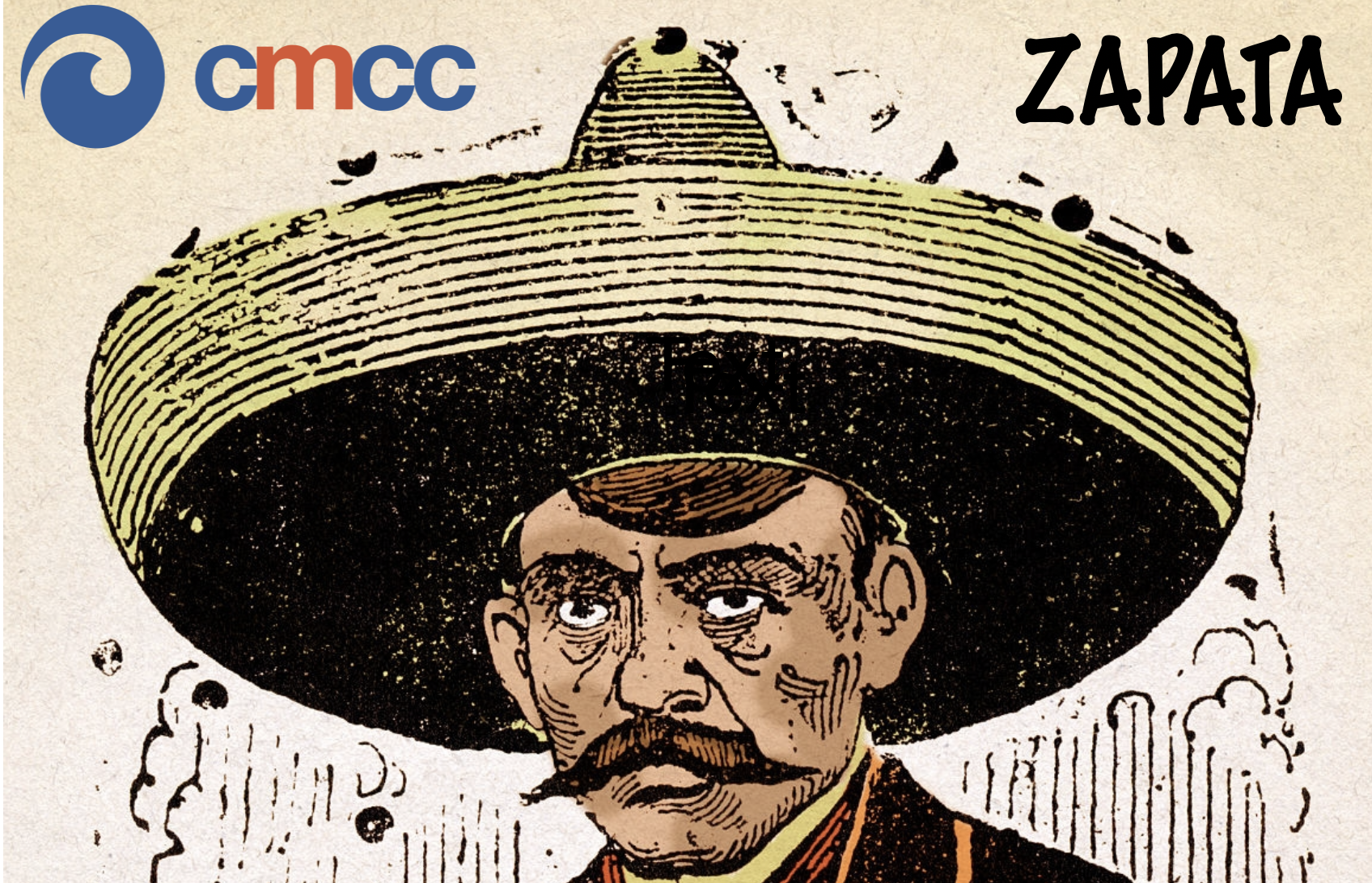zapata.mapping module¶
Contouring, stremlines and vector plots¶
Latitude-Longitude Plotting¶
A set of routines for horizontal plotting
xmap, xsmap, xstmap, vecmap
Zonal Plotting¶
These routine split zonal sections in pressures and latitude.
zonal_plot, zonal_stream_plot, ocean_section_plot
Utilities¶
choose_contour, add_colorbar, make_ticks, set_title_and_labels
Detailed Description:¶
- zapata.mapping.init_figure(rows, cols, proview, constrained_layout=True, figsize=(16, 8), **kwargs)[source]¶
Initialization for the entire figure, choose projection and number of panels.
- Parameters:
rows -- Number of rows in multiple picture
cols -- Number of columns in multiple picture
figsize -- Size of figure in inches (height, width)
proview -- Projection for the map
- String:
"Pacific", cartopy PlateCarree, central longitude 180
"Atlantic", cartopy PlateCarree, central longitude 0
"NHStereoEurope", NH Stereo, central longitude 0
"NHStereoAmerica", NH Stereo, central longitude 90
"SHStereoAfrica", NH Stereo, central longitude 0
"RobPacific", Robinson, central longitude 180
"RobAtlantic", Robinson, central longitude 0
- Dictionary:
For projections requiring more parameters. The first element in the dictionary is the name of the projection followed by the parameters required
- projection: 'Satellite':
centlon: Central Longitude
centlat: Central Latitude
height: Altitude of the view (m)
constrained_layout -- True/False
- Returns:
fig (handle) -- Dictionary with matplotlib-like info on the plot
ax (axes) -- Axes of the panels
pro (projection) -- Projection chosen
- zapata.mapping.choose_projection(proview)[source]¶
Auxiliary routine to select projection
- Parameters:
proview -- Projection for the map
- String:
"Pacific", cartopy PlateCarree, central longitude 180
"Atlantic", cartopy PlateCarree, central longitude 0
"NHStereoEurope", NH Stereo, central longitude 0
"NHStereoAmerica", NH Stereo, central longitude 90
"SHStereoAfrica", NH Stereo, central longitude 0
"RobPacific", Robinson, central longitude 180
"RobAtlantic", Robinson, central longitude 0
- Dictionary:
For projections requiring more parameters. The first element in the dictionary is the name of the projection followed by the parameters required
- projection: 'Satellite':
centlon: Central Longitude
centlat: Central Latitude
height: Altitude of the view (m)
- Returns:
Projection object
- Return type:
projection
- zapata.mapping.xmap(data, cont, prol, ax=None, fill=True, contour=True, data_cent_lon=180, clabel=True, c_format=' {:6.0f} ', lonlabel=None, latlabel=None, refline=None, title={}, title_style={}, xlimit=None, ylimit=None, cyclic=False, colorbar=False, cmap='coolwarm', coasts=True, color_land='lightgray', quiet=True, custom=False, label_style={})[source]¶
Mapping function based on cartopy and matplotlib.
The data is supposed to be on a Plate (lat-lon) projection and the central longitude can be defined via the paramater data_cent_lon. The defualt is data_cent_lon=180, meaning that the central longitude is over the pacific. Coordinates that go from 0 to 360 implicitly assume such a Pacific central longitude.
For the Pacific view it is assumed that the central longitude is at the daetline whereas for the Atlantic view the central longitude is at Greenwich.
The projection needs to be established in init_figure
- Parameters:
data -- xarray -- cyclic point added in the routine
cont --
[cmin,cmax,cinc] fixed increment from cmin to cmax step cinc
[ c1,c2, ..., cn] fixed contours at [ c1,c2, ..., cn]
n n contours
[] automatic choice
prol -- Map Projection as initialized by init or it can be a string, one of the options in figinit
data_cent_lon -- Central longitude for the data projection
latlabel -- Position of Latitude grids
lonlabel -- Position of Longitude grids
ax -- Plot axis to be used
fill -- True/False flag to have filled contours or not
contour -- True/False flag to have contours or not
refline -- If a numeric value a single enhanced contour is plotted here
clabel -- True/False flag to have labelled contours or not
c_format -- Format for the contour labels
title (dict) -- Dictionary with the title and its subtitles
lefttitle -- Title string on the left
righttitle -- Title string on the right
maintitle -- Title string at the center
title_style (dict) -- Dictionary with the style for the title
label_style (dict) -- Dictionary with the style for the labels
cmap -- Colormap
cyclic -- True/False Add or not cylic longitude
coasts -- False/True Plotting or not empty coastlines
color_land -- if coasts=False, use color_land for land
xlimit -- Longitude limits of the map, if not set they are derived from the data. The projection used is the geographical projection pro
ylimit -- Latitude limits of the map, if not set they are derived from the data. The projection used is the geographical projection pro
quiet -- (False) Suppress all output
custom -- (False) Return a named tuple with full detail on the plot, including handles, gl etc...
- Returns:
Dictionary with matplotlib-like info on the plot
- Return type:
handle
- zapata.mapping.zonal_plot(data, ax, cont, cmap, colorbar=True, title={}, title_style={}, label_style={}, refline=None)[source]¶
Zonal mapping function for xarray (lat,pressure).
- Parameters:
data -- xarray -- cyclic point added in the routine (latitude, pressure)
cont --
[cmin,cmax,cinc] fixed increment from cmin to cmax step cinc
[ c1,c2, ..., cn] fixed contours at [ c1,c2, ..., cn]
n n contours
[] automatic choice
ax -- Plot axis to be used
title (dict) -- Dictionary with the title and its subtitles
lefttitle -- Title string on the left
righttitle -- Title string on the right
maintitle -- Title string at the center
title_style (dict) -- Dictionary with the style for the title
label_style (dict) -- Dictionary with the style for the labels
cmap -- Colormap
refline -- False/True if a zero line is desired
colorbar -- False/True if a colorbar is desired
- Returns:
Dict with plot parameters
- Return type:
handle
Examples
>>> zonal_plot(data,ax,[],'BYR',colorbar=True, titel={'maintitle': 'Title', 'lefttitle': None, 'righttitle':None},refline=None)
- zapata.mapping.zonal_stream_plot(datau, datav, ax, C=None, lw=1, density=2, title={}, title_style={}, label_style={}, colorbar=False, cscale=None, cmap='coolwarm', norm=None, quiet=True)[source]¶
Plot zonal streamline for fielddatu e datav.
- Parameters:
datau (xarray) -- X component of the streamlines
datav (xarray) -- Y component of the streamlines
C -- Color of the stremalines ('black'). If it is xarray color the streamlines with the colormap
cmapdensity -- Density of the streamlines
ax -- Plot axis to be used
title (dict) -- Dictionary with the title and its subtitles
lefttitle -- Title string on the left
righttitle -- Title string on the right
maintitle -- Title string at the center
title_style (dict) -- Dictionary with the style for the title
label_style (dict) -- Dictionary with the style for the labels
cmap -- Colormap
smooth -- False/True if smoothing is desired
colorbar -- False/True if a colorbar is desired
- zapata.mapping.choose_contour(vmin, vmax, cont)[source]¶
Choose contours according to length of cont.
- Parameters:
vmin -- Max Value of the field
vmax -- Min Value of the field
cont --
[cmin,cmax,cinc] fixed increment from cmin to cmax step cinc
[ c1,c2, ..., cn] fixed contours at [ c1,c2, ..., cn]
n n contours
[] automatic choice
- Returns:
Levels of selected Contours
- Return type:
contour_levels
Examples
>>> [0,1000,10] # Contours from 0 1000 >>> [0.01, 0.05, 1.0, 2.0, 5.0, 10.0] # Set Contours Leves
- zapata.mapping.add_colorbar(fig, handle, ax, colorbar_size=0.05, label_size=10, edges=True)[source]¶
Add colorbar to plot.
- Parameters:
handle -- Handle to plot
ax -- Axis to which to add the colorbar
colorbar_size -- Size of colorbar as a fraction of the axis
label_size -- Size of labels
edges -- Draw edges of the color bar
- zapata.mapping.make_ticks(xt, dt=20, quiet=True)[source]¶
Calculates nice tickes for the axes. Selecting 20 or 10 intervals
- Parameters:
xt -- Axes limit [west, east]
dt -- Tick spacing
- Returns:
ticks -- Nice ticks position
quiet -- T/F get Output
- zapata.mapping.set_titles_and_labels(ax, title_text, label_text, opt_title, opt_label)[source]¶
Utility function to handle axis titles, left/right aligned titles.
- Parameters:
ax -- Current axes to the current figure
title_text (dict) -- Dictionary with the title and its subtitles
lefttitle -- Title string on the left
righttitle -- Title string on the right
maintitle -- Title string at the center
title_style (dict) -- Dictionary with the style for the title
label_text --
xlabel -- Label for the x axis
ylabel -- Label for the y axis
label_style (dict) -- Dictionary with the style for the labels
- zapata.mapping.ocean_section_plot(data, ax, cont, cmap, colorbar=True, fill=True, contour=True, clabel=True, c_format=' {:4.0f} ', dxtick=20, dytick=10, title={}, title_style={}, label_style={}, xlimit=None, ylimit=None, refline=None, view='Atlantic')[source]¶
Ocean Section mapping function for xarray (lat,lon ,depth).
- Parameters:
data -- xarray -- latitude or longitude, depth)
cont --
[cmin,cmax,cinc] fixed increment from cmin to cmax step cinc
[ c1,c2, ..., cn] fixed contours at [ c1,c2, ..., cn]
n n contours
[] automatic choice
ax -- Plot axis to be used
title (dict) -- Dictionary with the title and its subtitles
lefttitle -- Title string on the left
righttitle -- Title string on the right
maintitle -- Title string at the center
title_style (dict) -- Dictionary with the style for the title
label_style (dict) -- Dictionary with the style for the labels
cmap -- Colormap
refline -- False/True if a zero line is desired
colorbar -- False/True if a colorbar is desired
fill -- True/False flag to have filled contours or not
contour -- True/False flag to have contours or not
refline -- If a numeric value inlist form a single enhanced contour is pltted here
clabel -- True/False flag to have labelled contours or not
c_format -- Format for the contour labels
dxtick -- Tick interval for longitudes
dytick -- Tick interval for latitudes
xlimit -- x axis limits A Pacific view is obtained by giving limits in coordinae with the central longitude at Greenwich, e.g. (120,-120) will produce a shifted Pacific section
ylimit -- y axis limits
view -- Shift between Atlantic and Pacific views
- Returns:
Dict with plot parameters
- Return type:
handle
Examples
>>> ocean_zonal_plot(data,ax,[],'BYR',colorbar=True, maintitle=None, lefttitle=None, righttitle=None,refline=None)
- zapata.mapping.small_map(fig, ax, cent_lon=0, lat=None, lon=None)[source]¶
Add small map for sections. The line is drawn at one lat or lon.
- Parameters:
fig -- fig to add the small map
ax -- ax to used
cent_lon -- central longitude for longitude sections
lat ((None)) -- Latitude of the longitude section
lon ((None)) -- Longitude of the latitude section
- zapata.mapping.adjust_data_centlon(data, centlon_old=0, centlon_new=180.0, roll_coords=False)[source]¶
Adjust xarray to a different central longitude. The data are rolled without rolling the coordinates.
- Parameters:
data (xarray) -- xarray data to be shifed. it is assumed to have dimension lat and lon
centlon_old -- Original Central longitude of the data
centlon_new -- New central longitude of the data
- Return type:
Rolled xarray
- zapata.mapping.lon_sect(fig, ax, field, lon_sec, labelR=[], maintit=[], lmax=1000, xl=None, cmap='coolwarm', contour=True, levels=[], sharp=0.0, **kw)[source]¶
Latitude section at a fixed longitude.
This routine performs a section at the chosen longutude. The sharpness of he section is controlled by the parameter sharp. A sharp = 0 indicates a precise section at the nominal longitude, where any value different from zero will result in average on an interval of length 2*sharpness centered at the longitude.
- Parameters:
fig -- Figure to be used
ax -- Plot axis to be used
field (xarray) -- Data to be plotted
lon_sec -- Longitude of the section
lmax -- Maximum depth of the section
xl -- Extent of the section
cmap -- colormap
contour -- True/false for having contours
levels -- Contour Levels ( see choose_contour)
sharp (positive float) -- Semi-width of the averaging interval around the section. The average ignore NaN and therefore small features can be lost in the averaging.
labelR -- Label ont he top roght of the plot
maintit -- Main title
- Returns:
handle to the plot
- Return type:
handle
- zapata.mapping.lat_sect(fig, ax, field, lat_sec, labelR=[], view='Atlantic', maintit=[], lmax=1000, xl=None, cmap='coolwarm', contour=True, levels=[], sharp=[], **kw)[source]¶
Longitude section at a fixed latitude.
This routine performs a section at the chosen latitude. The sharpness of he section is controlled by the parameter sharp. A sharp = 0 indicates a precise section at the nominal latitude, where any value different from zero will result in average on an interval of length 2*sharpness centered at the latitude.
- Parameters:
fig -- Figure to be used
ax -- Plot axis to be used
field (xarray) -- Data to be plotted
lon_sec -- Longitude of the section
lmax -- Maximum depth of the section
view --
Atlantic Atlantic at the center
Pacific Pacific at the center
xl -- Extent of the section
cmap -- colormap
contour -- True/false for having contours
levels -- Contour Levels ( see choose_contour)
sharp (positive float) -- Semi-width of the averaging interval around the section. The average ignore NaN and therefore small features can be lost in the averaging.
labelR -- Label on the top right of the plot
maintit -- Main title
- Returns:
handle to the plot
- Return type:
handle
- zapata.mapping.changelabel(ax, fontsize=12, fontfamily='times', fontweight='normal')[source]¶
Change label properties globally for all labels, for a single ax or all axes in figure
- Parameters:
ax -- axes of figure or single axes of panel
fontsize -- Fontsize
fontfamily -- FontFamily
fontweight -- FontWeight
Examples
>>> changelabel(ax,fontsize=12,fontfamily='times',fontweight='normal')
- zapata.mapping.changebox(ax, choice, linewidth=2, color='black', capstyle='round')[source]¶
Change spines properties globally for all labels, for a single ax or all axes in figure.
- Parameters:
ax -- axes of figure or single axes of panel
choice -- The spines to be modified, either all or top,`right`,`left`,`bottom` If it is not all it could be a list..
linewidth -- linewidth
color -- color
capstyle
Examples
>>> changebox(ax,'all',linewidth=2,color='black',capstyle='round') >>> changebox(ax,['top','bottom'],linewidth=2,color='black',capstyle='round') >>> changebox(ax,'left',linewidth=2,color='black',capstyle='round')
- zapata.mapping.label_equator(ax, short=True)[source]¶
Change latitudinal labels to 'EQ in the middle'
- zapata.mapping.zonal_streamfun_plot(datau, datav, ax, cont, color='black', refline=None, cmap='bwr', title={}, title_style={}, label_style={}, colorbar=True, smooth=True, special_value=9999)[source]¶
Zonal streamfunction.
Plot meridional streamfunction for field datu e datav.
- Parameters:
datau (xarray) -- X component of the streamlines
datav (xarray) -- Y component of the streamlines
ax -- Plot axis to be used
title (dict) -- Dictionary with the title and its subtitles
lefttitle -- Title string on the left
righttitle -- Title string on the right
maintitle -- Title string at the center
title_style (dict) -- Dictionary with the style for the title
label_style (dict) -- Dictionary with the style for the labels
cmap -- Colormap
smooth -- False/True if smoothing is desired
colorbar -- False/True if a colorbar is desired
- zapata.mapping.add_cyclic_lon(data)[source]¶
Adding a cyclic longitude to an xarray (corrected error on data.lon[0])
- Parameters:
data (xarray)
- Returns:
Data with cyclic coordinate added
- Return type:
xarray
- zapata.mapping.xstmap(U, V, color='black', pro=None, ax=None, data_cent_lon=180, cyclic=True, coasts=True, lw=1, density=2, title=None, title_style=None, label_style=None, lonlabel=None, latlabel=None, xlimit=None, ylimit=None, colorbar=False, cscale=None, cmap='coolwarm', norm=None, quiet=True)[source]¶
Plot streamline for field U and V.
This routine draws streamlines for the fields U,V, optionally colored with the field
color. Internally assume data is always on a latlon projection with central longitude at Greenwich.The data is supposed to be on a Plate (lat-lon) projection and the central longitude can be defined via the paramater data_cent_lon. The defualt is data_cent_lon=180, meaning that the central longitude is over the pacific. Coordinates that go from 0 to 360 implicitly assume such a Pacific central longitude.
For the Pacific view it is assumed that the central longitude is at the dateline whereas for the Atlantic view the central longitude is at Greenwich.
- Parameters:
U (xarray) -- X component of the streamlines
V (xarray) -- Y component of the streamlines
color -- Color of the stremalines ('black'). If it is xarray color the streamlines with the colormap
cmapcscale -- Optionally, if an array is used in color, it normalize to cscale = ( min, max) If omitted, (min,max) is computed from the array
lw (float or array) -- Linewidth, if a numpy array it is varying with the array values
data_cent_lon -- Central longitude for the data projection
latlabel -- Position of Latitude grids
lonlabel -- Position of Longitude grids
density -- Density of the streamlines
ax -- Plot axis to be used
title (dict) -- Dictionary with the title and its subtitles
lefttitle -- Title string on the left
righttitle -- Title string on the right
maintitle -- Title string at the center
title_style (dict) -- Dictionary with the style for the title
label_style (dict) -- Dictionary with the style for the labels
cmap -- Colormap
colorbar -- False/True
xlimit -- Limit of the map (lon)
ylimit -- Limit of the map (lat)
- Returns:
Dictionary with matplotlib-like info on the plot
- Return type:
handle
- zapata.mapping.vecmap(U, V, C, color='black', pro=None, ax=None, data_cent_lon=0, cyclic=True, coasts=True, veckey=None, vec_min=0.0, stride=10, title=None, title_style=None, label_style=None, lonlabel=None, latlabel=None, xlimit=None, ylimit=None, colorbar=False, cscale=None, cmap='coolwarm', norm=None, quiet=True, **kw)[source]¶
Vector plot for field U and V.
This routine draws vectors for the fields U,V, optionally colored with the field
color. Internally assume data is always on a latlon projection with central longitude at Greenwich.Data must be on a (0,360) longitude coordinate referred to Greenwich, but the xlimit are referred to the projection chosen in init.
For the Pacific view it is assumed that the central longitude is at the dateline whereas for the Atlantic view the central longitude is at Greenwich.
It also takes all the other arguments for quiver
- Parameters:
U (xarray) -- X component of the vectors
V (xarray) -- Y component of the vectors
C (xarray) -- Field to scale the vectors. If it is xarray color the streamlines with the colormap
cmappro -- Projection
ax -- ax to plot
color -- Color of the stremalines ('black').
cscale -- Optionally, if an array is used in color, it normalize to cscale = ( min, max) If omitted, (min,max) is computed from the array
data_cent_lon -- Central longitude for the data projection
veckey --
- It is a dictionary for the reference vector, the values are
X, Y -- Location in figure coordinates
U -- Reference Unit Length
label -- Reference string, it can be a latex string, i.e r'$1 frac{m}{s}$'
vec_min -- Minimum value to represent with the vectors
latlabel -- Position of Latitude grids
lonlabel -- Position of Longitude grids
title (dict) -- Dictionary with the title and its subtitles
lefttitle -- Title string on the left
righttitle -- Title string on the right
maintitle -- Title string at the center
title_style (dict) -- Dictionary with the style for the title
label_style (dict) -- Dictionary with the style for the labels
cmap -- Colormap
colorbar -- False/True
xlimit -- Limit of the map (lon)
ylimit -- Limit of the map (lat)
- Returns:
Dictionary with matplotlib-like info on the plot
- Return type:
handle